Usage
Just open the preferences dialog in NetBeans after the installation and go to Options -> Editor -> External Formatter, select the programming language you want to change the formatter for and setup the formatter as you like.
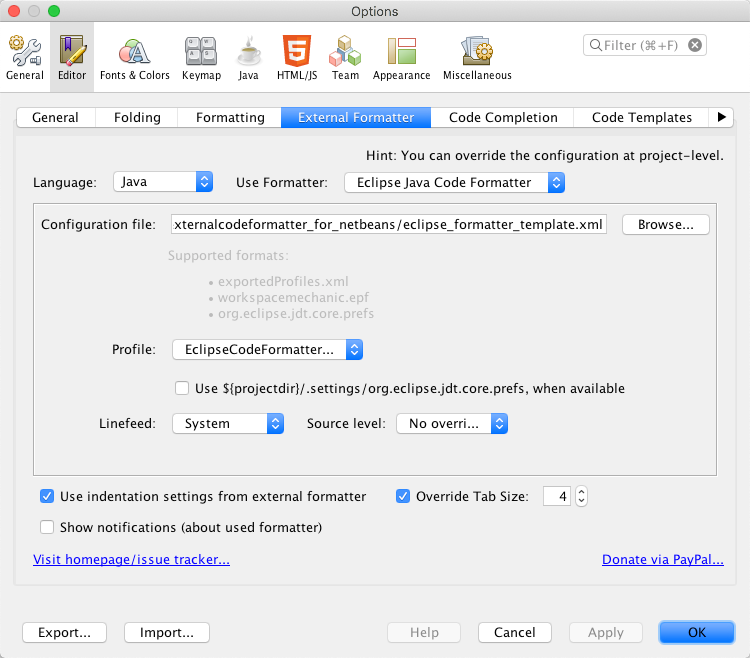
You can also setup the formatters per programming language individually per project, just right click on the project and click on Properties, navigate to Project properties -> Formatting -> External Formatting. Make it a tick in Override global settings.
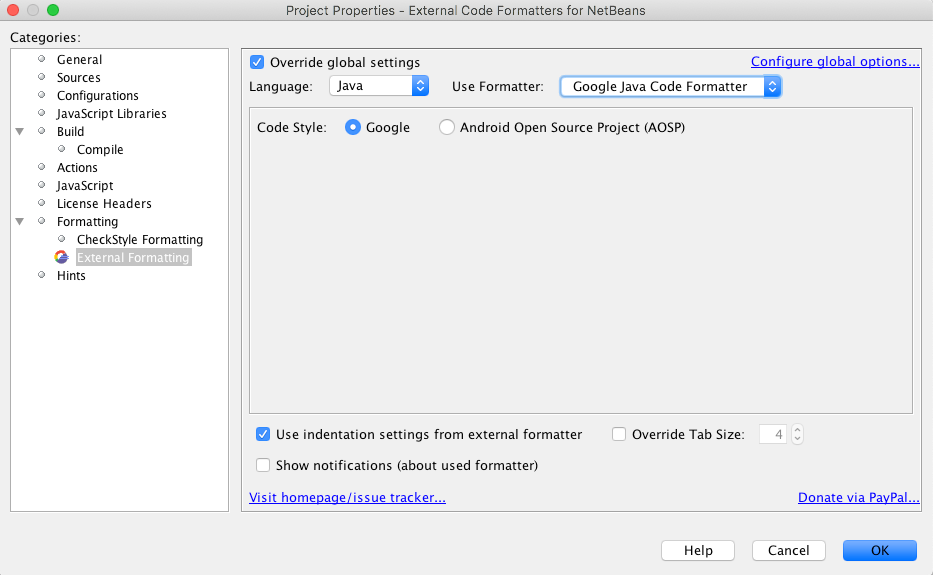
If you want to automatically format on saving your files, go to Options -> Editor -> On Save and either select All Languages or the programming language you want to enable the formatting when saving a file and choose either All Lines or Modified Lines Only.
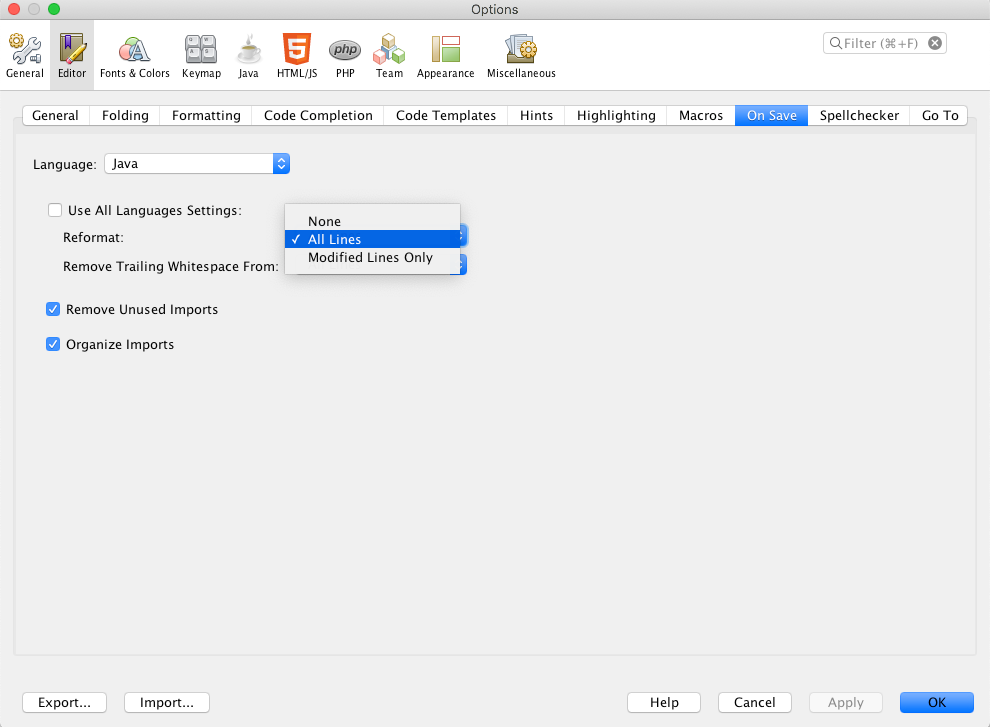
If you select a specfic programming language in the Languages dropdown, make sure to untick the Use All Languages Settings for that programming language.








